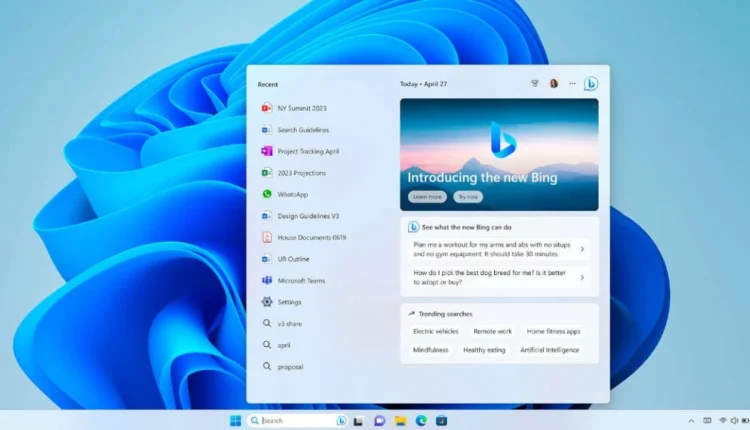Microsoft has already taken its first steps with artificial intelligence in Windows with a prominent placement of the new Bing search. But now ChatGPT is coming as a permanent part of the system. Windows is getting an AI co-pilot that sits firmly in a sidebar.
AI is not only the technology topic of the hour, Microsoft is getting fully into it and is making competitors like Apple or Google look old for the time being. No wonder that the annual developer conference Build is about hardly any other topic, Microsoft proclaims a new era of AI. Major innovations are also planned for Windows.
Windows 11 is supposed to change a lot as early as June. At least Windows Insiders will be able to take a first look at the so-called Windows Copilot, which is supposed to start as a preview. The AI assistant is already known from Office and Microsoft 365.
Windows Copilot for Windows 11

Windows 11 is said to be the first operating system to offer built-in AI support. The name of the feature is Windows Copilot. The technology is known: Microsoft relies on ChatGPT in the dress of Bing Chat.
Copyright TechPlanet.today
However, it is not only about search queries. You can tap the knowledge from the Internet, of course, but Windows Copilot is also supposed to include the current context from the applications used to generate more relevant answers.
There’s also talk of an AI platform with support for ChatGPT plugins and third-party integration. Windows Copilot is expected to deliver personalized responses within Windows to help users get things done:
- Control Windows: Many routine tasks on the PC are repeated many times every day, the AI should be able to assist and, for example, start suitable programs. Small tasks, such as controlling playlists, will also be possible in the future via Copilot.
- Access to programs: Whatever you do under Windows, Copilot should be able to access programs and content and support you, for example, to collect ideas, plan projects, write mails or more.
- Change Windows settings: Instead of searching for a Windows setting in the depths of the menus, in the future you just ask the AI assistant for it. In the best case, it will find the right item and adjust it if desired.
- Always available: Windows Copilot should always be available, which is why it can be docked in a sidebar.

Microsoft’s Edge browser is to become an AI browser with ChatGPT. Here, Microsoft 365 Copilot is to move into the sidebar as a fixed element. For example, users can enter natural language requests such as “Tell my team how we updated the product strategy today,” and Microsoft 365 Copilot will generate a status update based on the morning’s meetings, emails and chat threads.
Combined with Edge, Microsoft 365 Copilot is said to be more intuitive because it can take into account the context of what the user is looking at in the browser to provide more accurate answers. For example, if a user is looking at a file that a colleague has shared, they can simply ask, “What are the key insights from this document?”
For now, though, the feature is aimed at enterprise users: to use Microsoft 365 Copilot, an Azure Active Directory account is mandatory. There is also a preview of Microsoft Edge for Business, a special version of the browser for companies.
In case you have found a mistake in the text, please send a message to the author by selecting the mistake and pressing Ctrl-Enter.
#ChatGPT #central #part #Windows