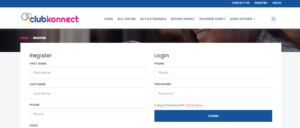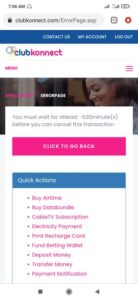Setting up a ClubKonnect account is a straightforward process that opens up a world of convenience for handling your digital transactions. Whether you need to top up airtime, purchase data bundles, print recharge cards, or pay for utility bills, ClubKonnect offers a seamless platform to manage all these tasks. This article will guide you through the step-by-step process of setting up your ClubKonnect account, ensuring you can start leveraging its benefits without any hassle.
Introduction to ClubKonnect
ClubKonnect is a versatile platform designed to simplify your digital transactions. It offers a wide range of services including instant airtime top-up, data bundle purchases, recharge card printing, cable TV subscription payments, electricity bill payments, and the purchase of WAEC and JAMB e-pins. By setting up a ClubKonnect account, you gain access to these services, enabling you to manage all your transactions from one convenient location.
Why Set Up a ClubKonnect Account?
Setting up a ClubKonnect account offers numerous advantages:
- Convenience: Access multiple services from one platform.
- Speed: Complete transactions quickly and efficiently.
- Reliability: Trustworthy service with 24/7 availability.
- Cost-Effective: Competitive pricing and discounts on various services.
- User-Friendly: Easy-to-navigate interface suitable for all users.
Requirements for Setting Up a ClubKonnect Account
Before you start the registration process, make sure you have the following:
- A valid email address.
- A mobile phone number.
- Access to a stable internet connection.
- A form of identification (e.g., national ID, driver’s license, or international passport).
Step-by-Step Guide to Setting Up Your ClubKonnect Account
Step 1: Visit the ClubKonnect Website
Open your preferred web browser and navigate to the official ClubKonnect website. You can do this by typing “clubkonnect.com” into the address bar and pressing Enter.
Step 2: Click on the ‘Register’ Button
Once you’re on the ClubKonnect homepage, look for the ‘Register’ button, usually located at the top right corner of the page. Click on it to begin the registration process.
Step 3: Fill Out the Registration Form
You will be directed to a registration form that requires you to provide some essential details:
- Full Name: Enter your first and last name.
- Email Address: Provide a valid email address that you have access to.
- Phone Number: Enter your mobile phone number. This will be used for verification purposes.
- Password: Create a strong password that you can remember. It’s recommended to use a combination of letters, numbers, and special characters.
- Confirm Password: Re-enter the password to ensure it matches the one you provided.
Step 4: Verify Your Email and Phone Number
After filling out the registration form, you will receive a verification email and an SMS with a code:
- Email Verification: Check your email inbox for a verification message from ClubKonnect. Click on the verification link provided in the email to confirm your email address.
- Phone Number Verification: Enter the verification code sent to your phone number in the designated field on the registration page.
Step 5: Complete Your Profile
Once your email and phone number are verified, you’ll need to complete your profile by providing additional information:
- Address: Enter your residential address.
- Identification: Upload a scanned copy of your identification document (e.g., national ID, driver’s license, or international passport).
- Profile Picture: Optionally, you can upload a profile picture.
Step 6: Agree to the Terms and Conditions
Read through the ClubKonnect terms and conditions. If you agree, check the box indicating your acceptance.
Step 7: Submit Your Registration
After completing all the fields and agreeing to the terms, click on the ‘Submit’ button to finalize your registration. You will receive a confirmation message indicating that your account has been successfully created.
Navigating Your New ClubKonnect Account
Once your account is set up, you can log in using your email address and password. Here’s how to navigate your new ClubKonnect account:
Dashboard Overview
Your dashboard provides a summary of your account activities and available services. From here, you can access various features such as:
- Account Balance: Check your current balance.
- Transaction History: View past transactions.
- Quick Links: Access commonly used services like airtime top-up and bill payments.
Setting Up Payment Methods
To make transactions seamless, you’ll need to set up your preferred payment methods. ClubKonnect supports multiple payment options including:
- Bank Transfer: Link your bank account for direct transfers.
- Debit/Credit Card: Add your card details for quick payments.
- Mobile Wallets: Connect to mobile payment platforms for convenience.
Personalizing Your Account
Make your account truly yours by personalizing it:
- Profile Settings: Update your personal information.
- Notification Preferences: Choose how you want to receive notifications (email, SMS, or app notifications).
- Security Settings: Enable two-factor authentication for enhanced security.
Funding Your ClubKonnect Account
After setting up your ClubKonnect account, the next essential step is funding your wallet. Funding your ClubKonnect wallet allows you to perform various transactions such as airtime top-ups, data bundles, and more. For a detailed guide on how to do this, check out our article on How to Fund Your Wallet on ClubKonnect.
Benefits of Using ClubKonnect for Digital Transactions
Instant Top-Up of Airtime and Data Bundles
With ClubKonnect, you can instantly top up airtime and purchase data bundles for all major network providers in Nigeria. This ensures you stay connected without any interruptions.
Recharge Card Printing
If you’re a reseller, the recharge card printing feature allows you to print recharge cards in bulk, offering a convenient way to manage your business.
Cable TV Subscription
Never miss your favorite shows again by paying for your cable TV subscriptions directly through ClubKonnect. The platform supports various providers including DSTV, GOTV, and Startimes.
Utility Bill Payments
Pay your electricity bills, water bills, and other utilities without leaving the comfort of your home. ClubKonnect offers a straightforward way to handle all your bill payments.
Purchase of WAEC and JAMB E-Pins
Students can purchase WAEC and JAMB e-pins directly from ClubKonnect, simplifying the process of registering for exams.
Common Issues and Troubleshooting
While ClubKonnect strives to offer a seamless experience, you might encounter some common issues:
Login Problems
If you’re unable to log in, ensure that you’re entering the correct email and password. Use the ‘Forgot Password’ feature to reset your password if necessary.
Payment Failures
Double-check your payment details if a transaction fails. Ensure that your bank account or card has sufficient funds and that you’ve entered the correct information.
Verification Delays
Sometimes, verification emails or SMS might be delayed. If you haven’t received your verification code, wait a few minutes and try resending the code.
Conclusion
Setting up a ClubKonnect account is a simple and rewarding process that opens the door to a host of convenient digital transaction services. From topping up airtime to paying utility bills, ClubKonnect provides a reliable and efficient platform to manage all your transactions. Follow the steps outlined in this guide to create your account and start enjoying the benefits today.
By taking the time to set up your ClubKonnect account, you’ll gain access to a versatile tool that simplifies your financial and digital transactions, making everyday tasks quicker and more efficient.